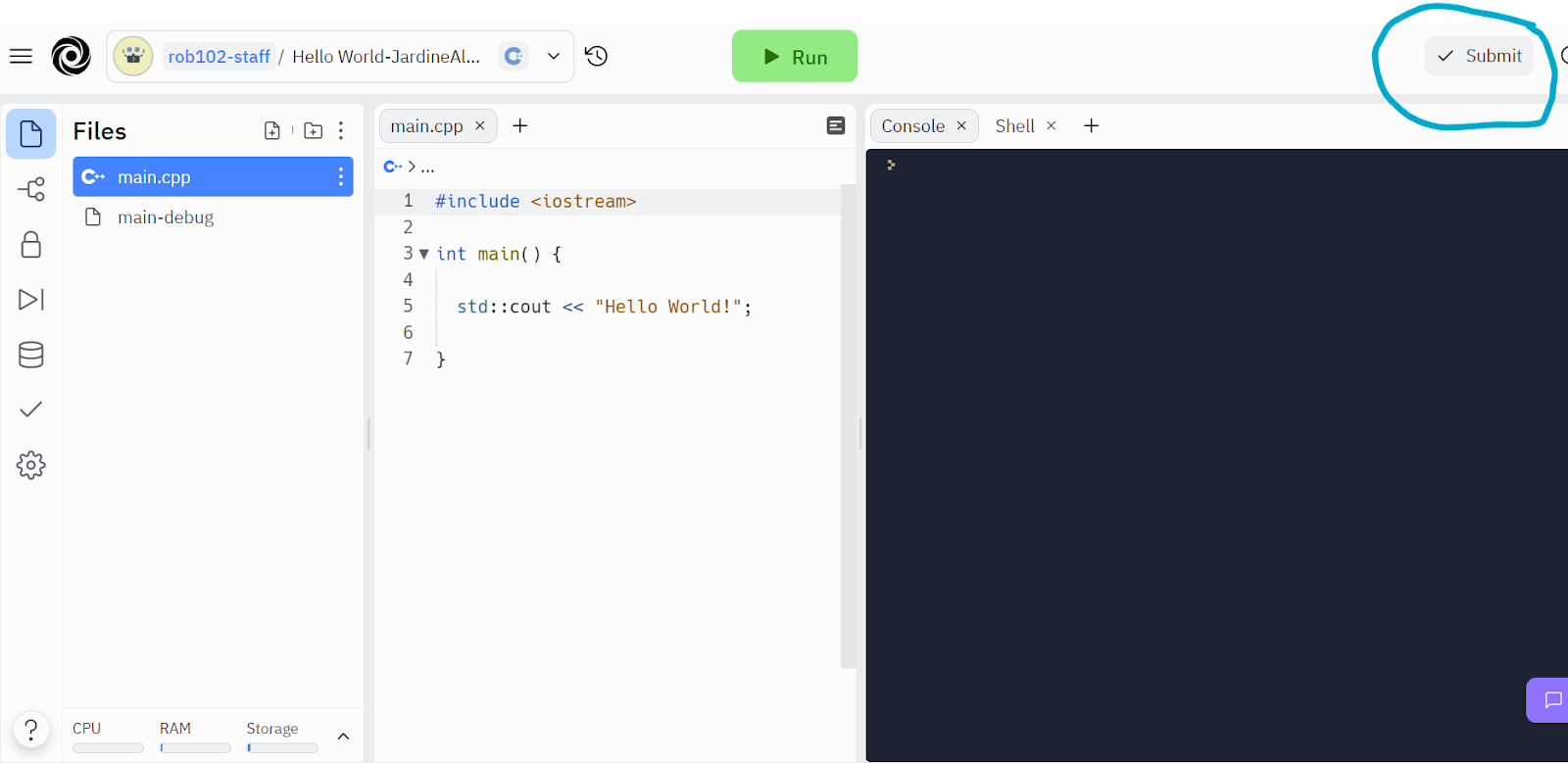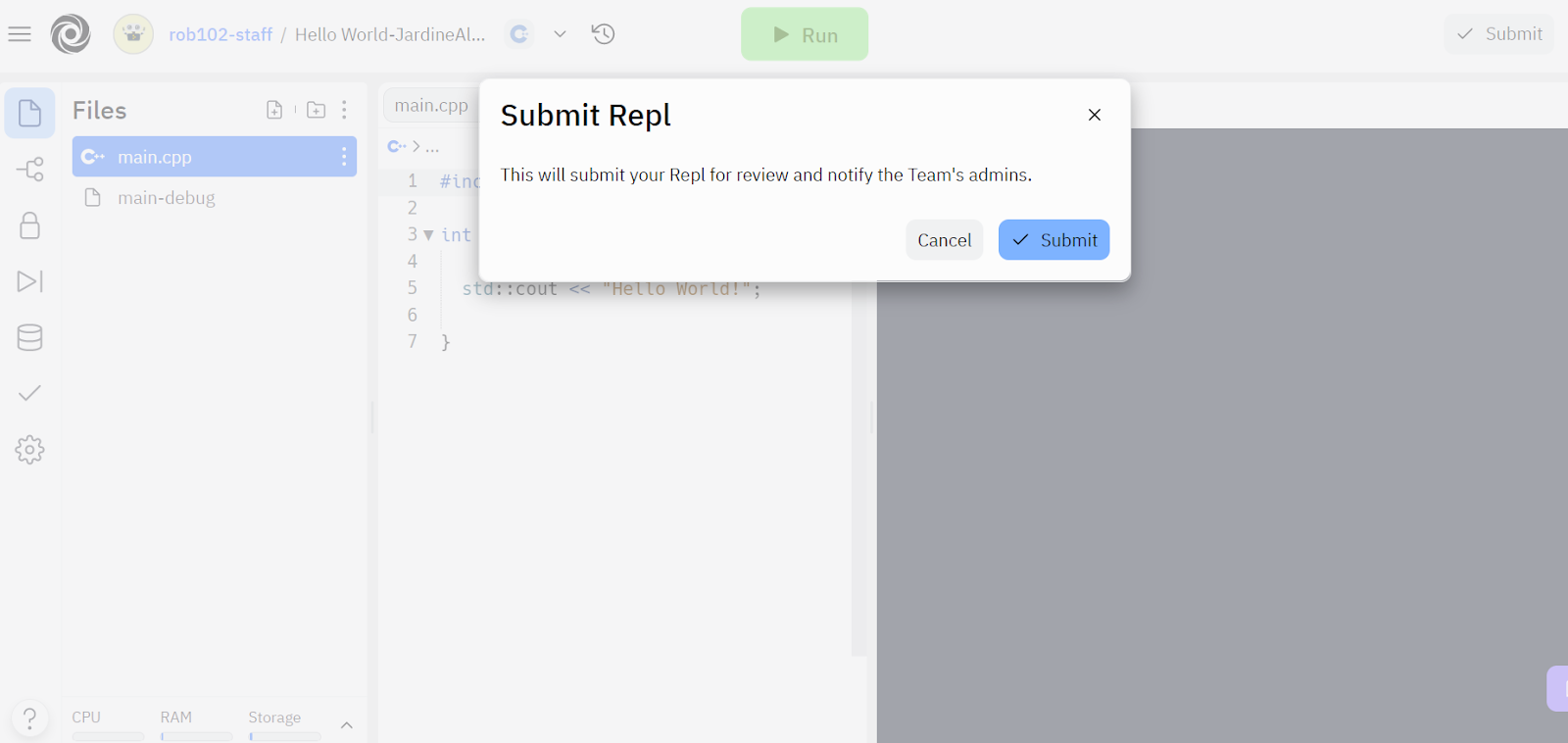Replit Edu has been deprecated. After Fall 2023, HelloRob will no longer use Replit.
This course will use Replit to complete and submit in-class activities, as well as Project 0. Replit is an online code editor which allows you to quickly compile and execute code in many languages in your browser, without downloading anything to your computer.
Creating a Replit Account
To create a Replit account, go to https://replit.com/ and click the “Sign Up” button on top right corner:
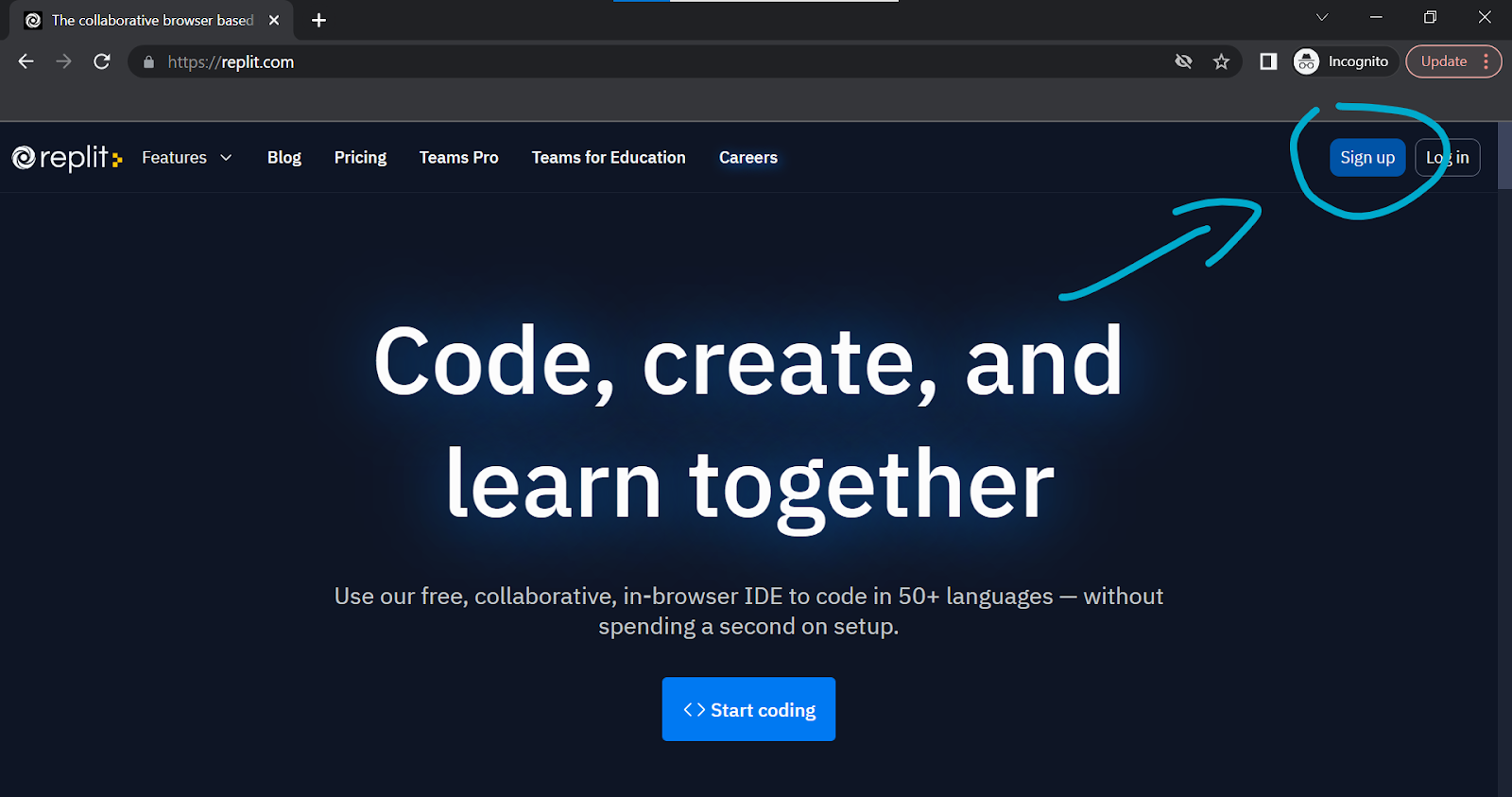
Create a new account:
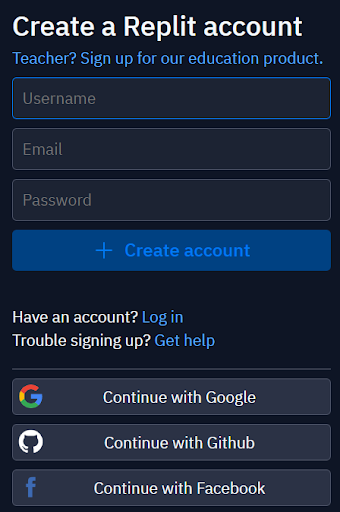
Joining your Course Replit Team
You should have received an invitation from your instructor to join your course's Replit Team. Click the link to join the team:
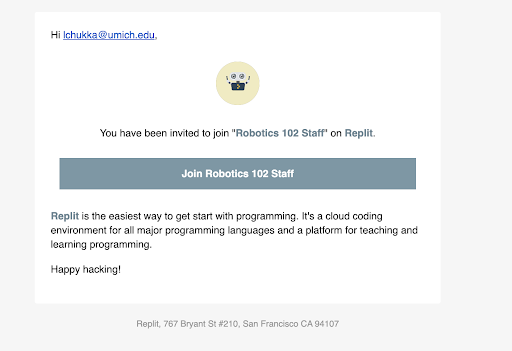
Once you get on the landing page, you should see a quick tutorial on how to use Replit. Let any staff member know if you run into any trouble or have any questions.
Replit Projects
From your course's Replit team, you can start any course assignment by selecting it from the Projects tab. Clicking on a project will create a private Replit within the organization called <Project-Name>-<username>. This will be visible only to you and the course staff. When you select the project, you should see the template for the assignment:
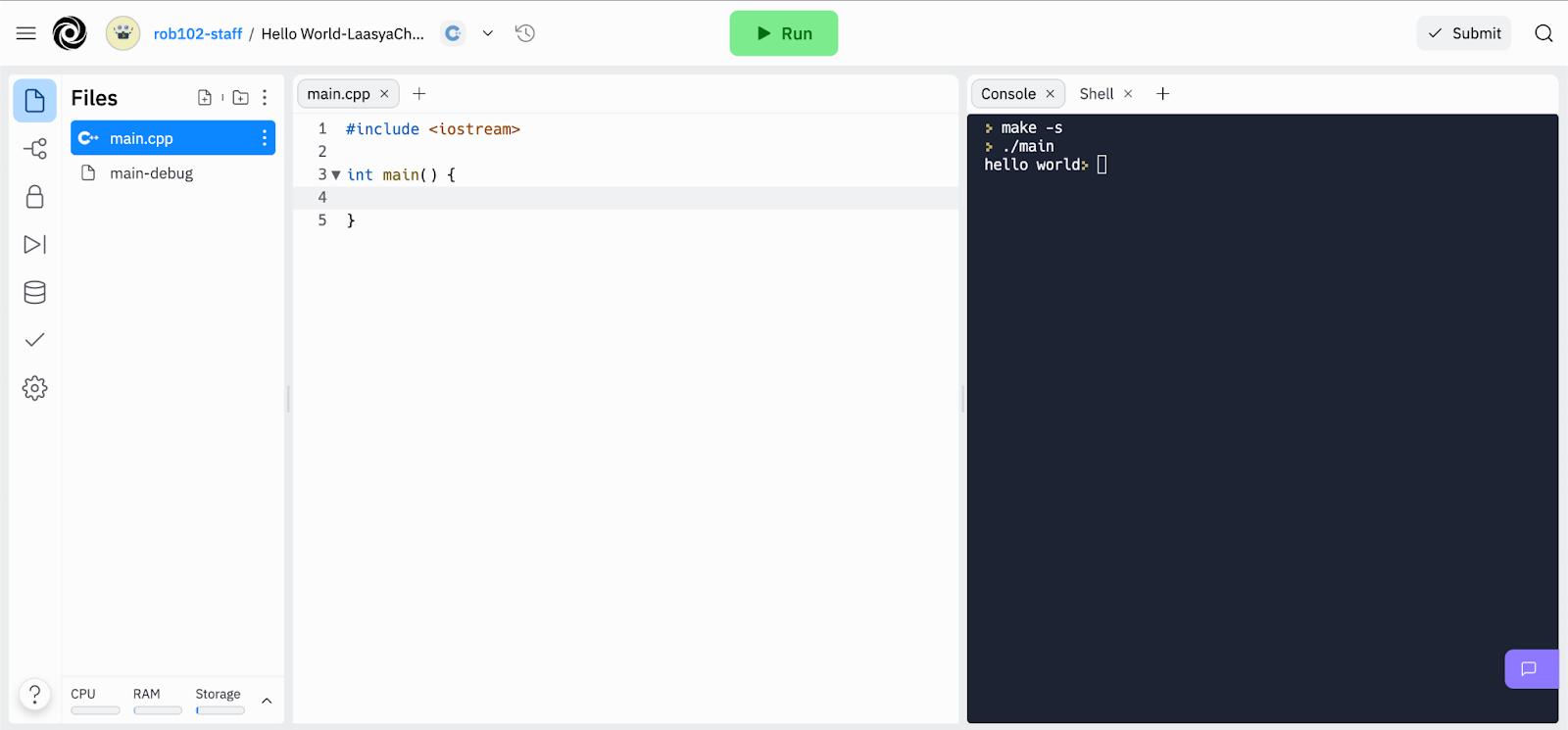
Running your Code
Complete your code in the template. Then click “Run.” You should then see the output in the console on the right of the screen. In this example, we type in std::cout << “hello world!\n;” between the brackets.
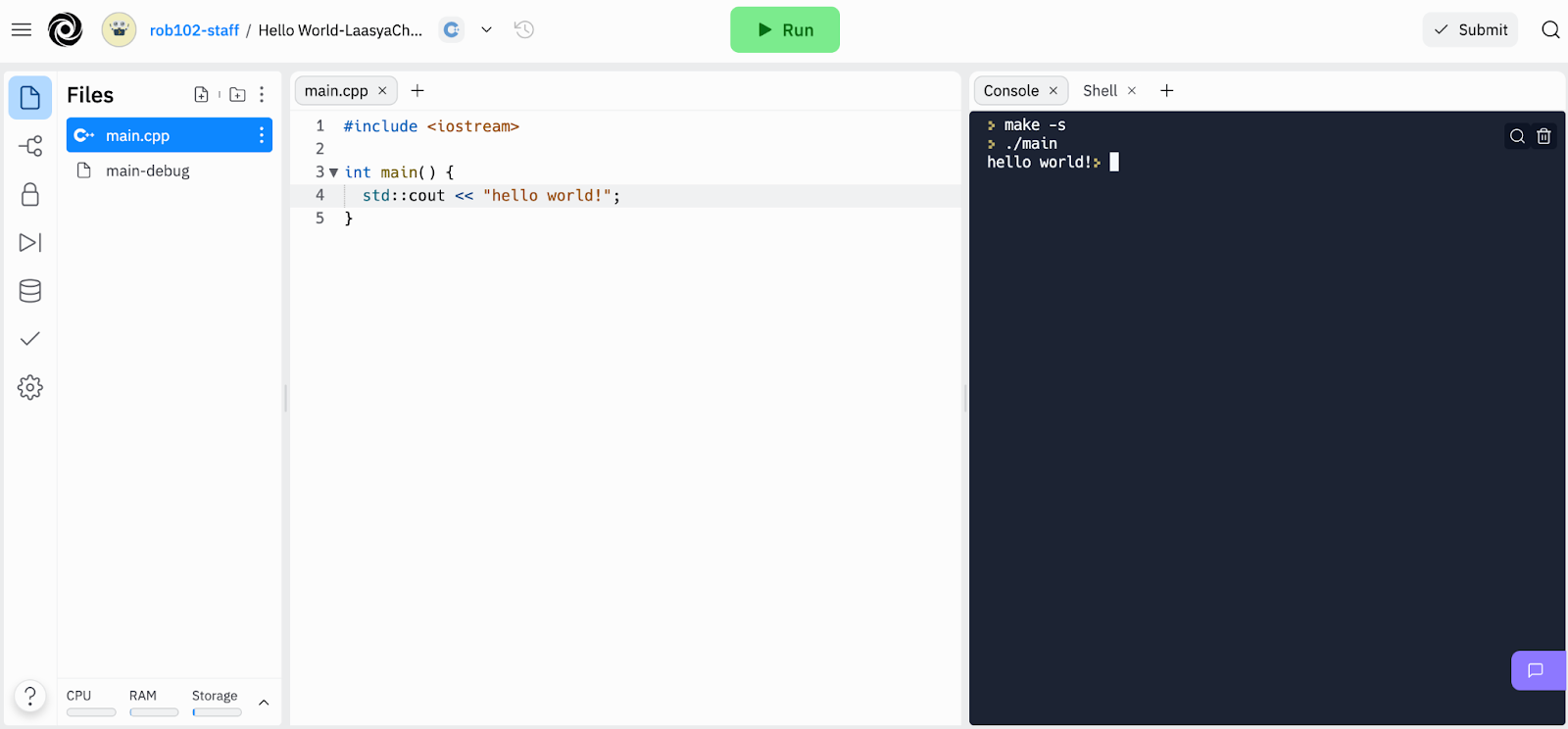
Submitting your Code
When your code is ready to be submitted, press the Submit button.