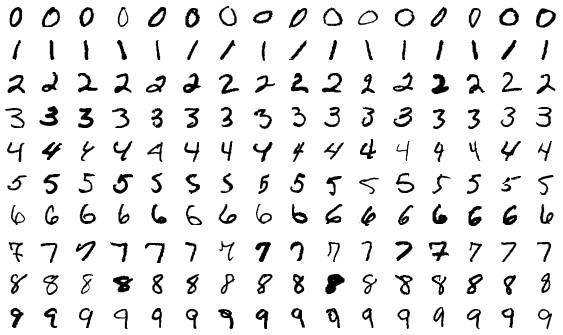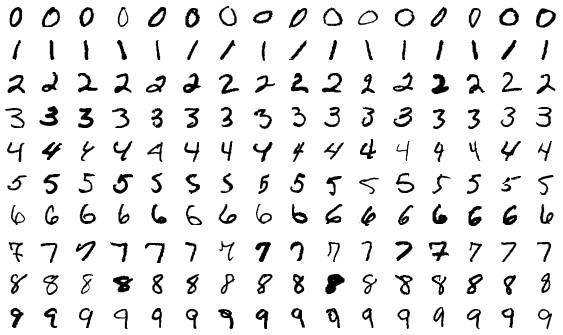
Use this tool to check your submission for the handwriting dataset. Follow these guidelines for generating your digit samples:
It is your responsibility to make sure the images look good when they are 28 by 28 pixels and in black and white. The tool will only check that your image is a square and show you what it looks like scaled to the size required in the dataset. The lines should not be too thick or too thin.
When the status button reads "Complete", you are ready to return to the submission form and submit your images.
Do your handwriting samples compare to the samples from MNIST? They should take up about the same portion of the image and have similar line thickness.